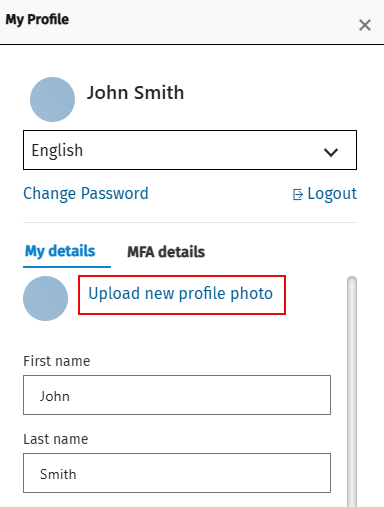View your details
Click your profile icon in the top left-hand corner to view the client and communication details that are recorded in the firm’s database.
If any of the information is incorrect, you can click the Edit icon (![]() ) next to your portal name, update your information and click Save.
) next to your portal name, update your information and click Save.
![]()
On the edition page, you can update your addresses and communication details.
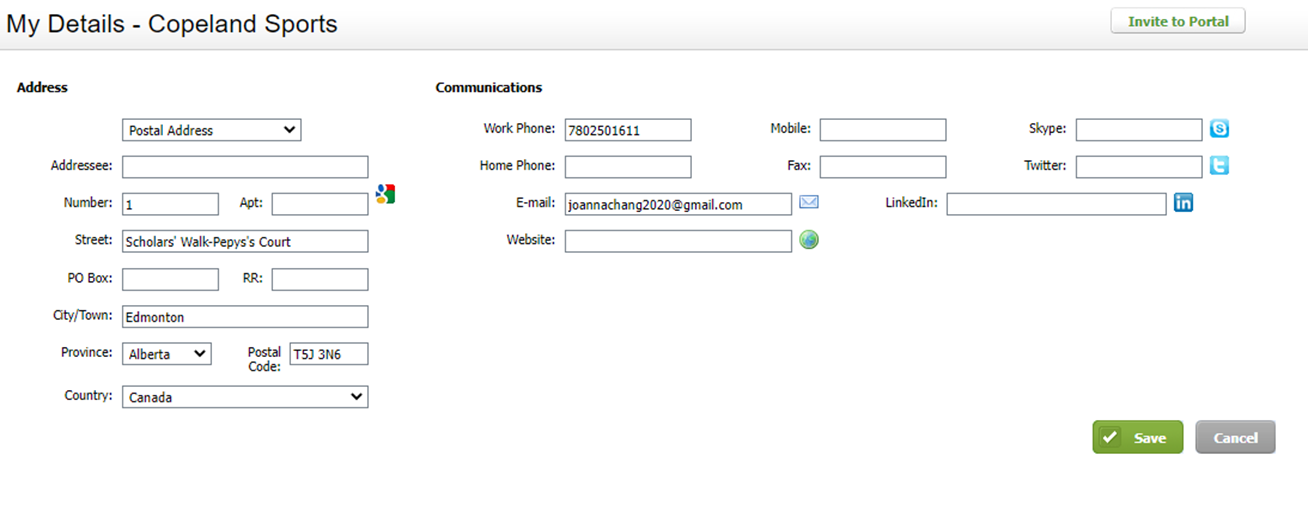
When you click Save, a notification will be sent to the firm. Once they review and accept it, the updated information will be displayed in your My Details page.
Edit your email address
-
Click your profile icon in the top left-hand corner.
-
Click the Edit icon (
 ) next to your name.
) next to your name.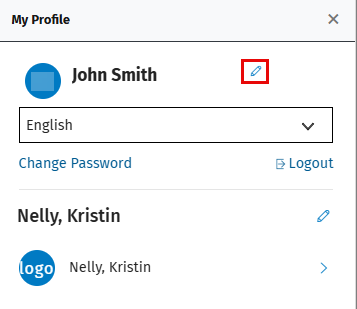
-
Update your email address.
-
Click Save.
-
Once the firm accepts the update, you will need to log back in with your new email address and existing password. If you are logged into your portal when the change is made, you will be logged out automatically and will need to log back in with your new email address.
-
You must finalize or reject all outstanding signatures before your email address can be changed.
-
Your email address will change across all portals to which you’re subscribed.
Update your profile photo
Optionally, you can optionally choose to upload a picture to represent you across all your portals.
-
To upload the image, click your profile icon in the top left-hand corner.
-
Click the Edit icon (
 ) next to your profile icon or initials.
) next to your profile icon or initials. -
Click Upload new profile photo.
-
Click Save to confirm.